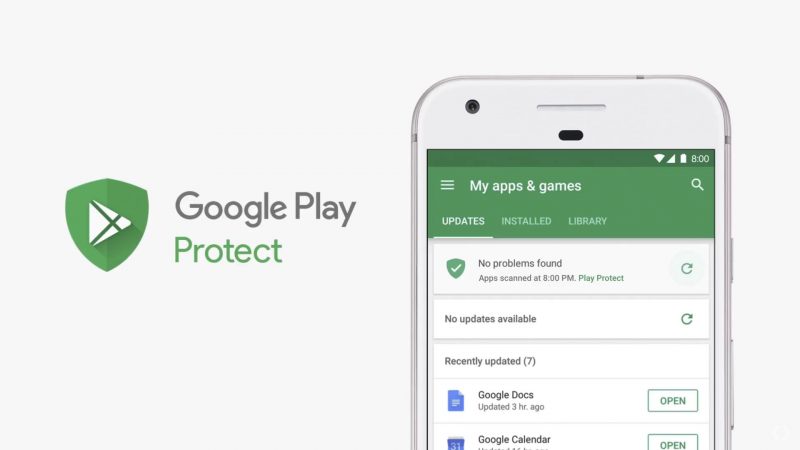Fake Apps In Play Store
Even though Google is trying hard to eliminate the fake apps, many still find their ways to play store. Various appropriate steps have been taken by the company since these frauds took place. Whenever the users report about these apps, Google always removes them.
Google runs a very wide form of security checks on every app that is registered on the play store. Still, these apps find their way to overcome the security checks. Developers of such apps create the same icon, listings & names as popular apps. It is very easy for the users to think of them as legitimate applications. But ultimately they are fake.

What Fake Play Store Apps Are Capable Of?
The motive of these apps is to harm your device. They carry out malicious activities, by resembling themselves as legitimate apps. Which are:
- Monitoring the activities of users.
- Most of the apps carry malware threats with them.
- They can bombard your screen with annoying ads.
- Can steal your personal information.
Apps Causing Financial Frauds
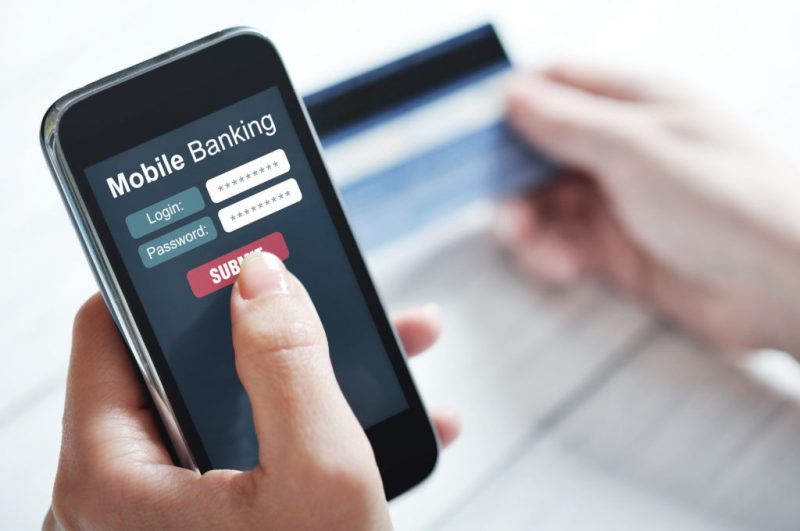
Now with the recent incidents, there is a need to be more alert from these fake apps. As they can cause financial fraud by tracking your mobile banking activities. They can monitor your callings, messaging and app usage to track banking activities.
Apps Contain Android Banking Trojan ‘Xenomorph’

Threat Fabric has found an android banking trojan called Xenomorph. In February 2022, this malware was tracked by threat fabric. This is a potential threat for the users that causes bank fraud. This malware works by stealing your data & by monitoring your banking activities. When you execute operations like Internet banking or mobile banking on your smartphones. Then it replicates a fake interface of your transactions and will result in bank fraud.
Also read:
Rs.6800 Crore To Indian Economy By YouTube Creators In 2020
Measures You Should Take Before Installing Any App
These are the steps you should perform to check for duplicate or fake apps:
- Check for the official name of the app.
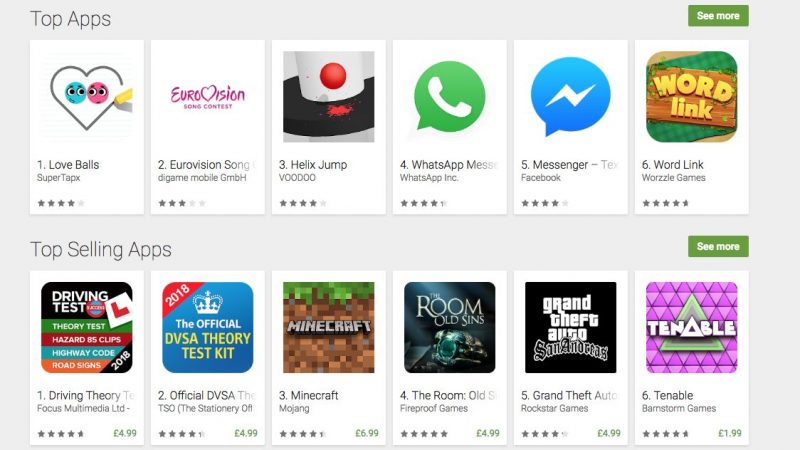
- Always read about the official developer’s name.
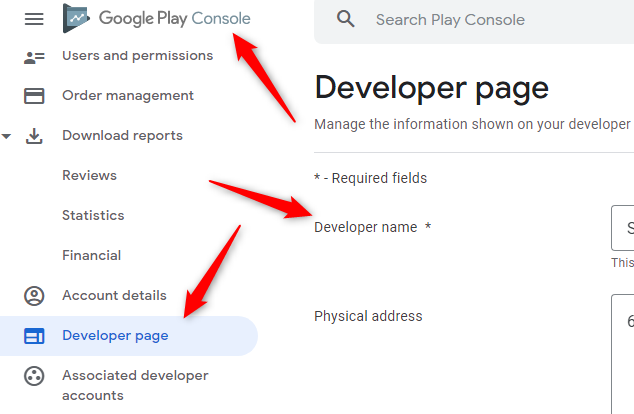
- Take a look at users’ reviews and ratings.
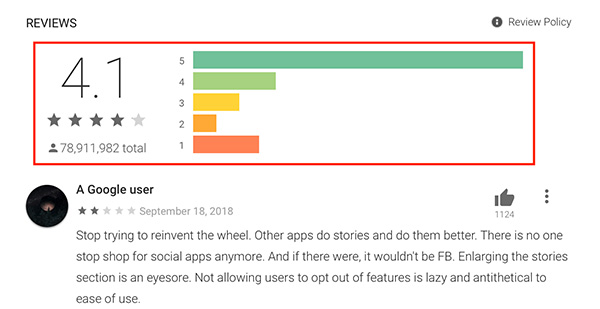
- Check for the download rates, how many users have downloaded the apps before you.
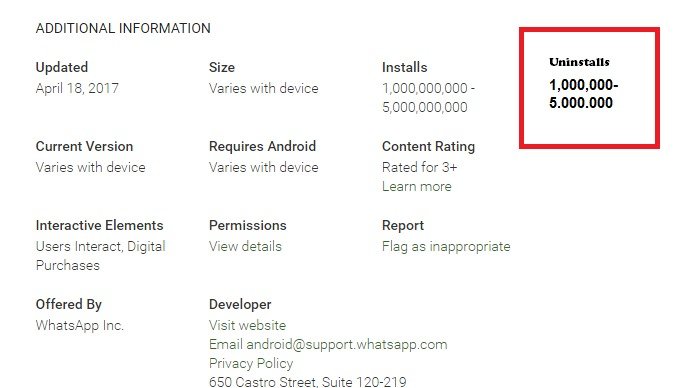
- Look at the official screenshots.

- Google search for the particular app which is new for you.

- Majorly apps ask for your permission to execute tasks, you can always check which permissions the app wants.
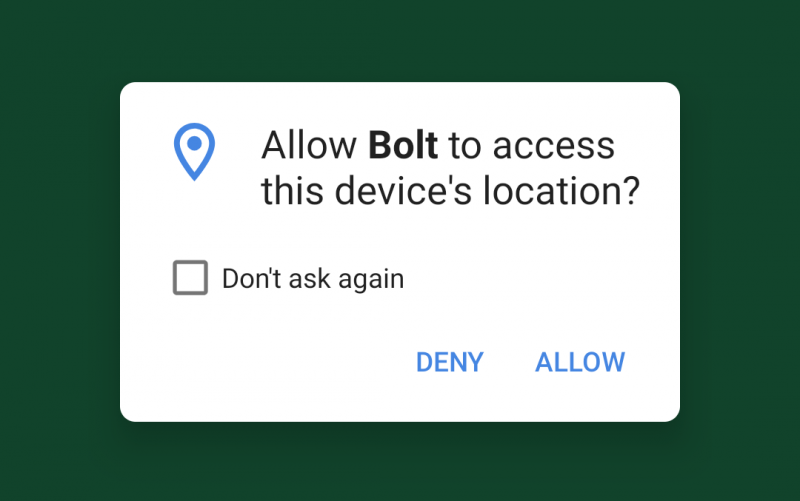
- Scan your apps with ‘Google Play Protect’.